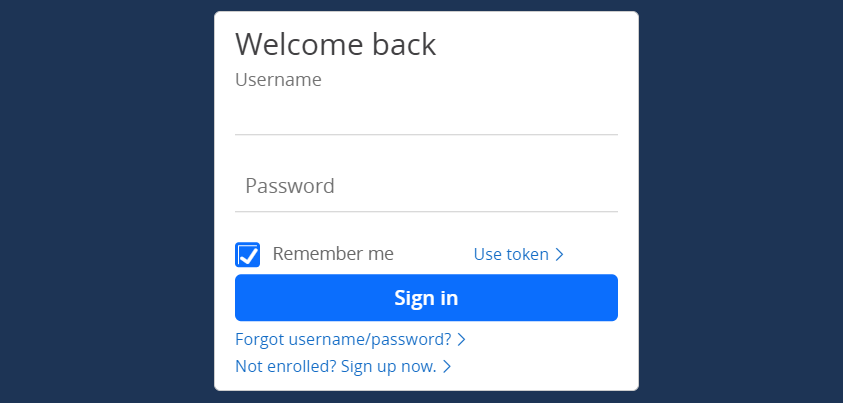Editor’s note: This is a recurring post, regularly updated with new information.
Chase’s Ultimate Rewards program can offer some incredible value. It’s no surprise that the currency regularly appears near the top of TPG’s monthly valuations, checking in at 2 cents per point in our most recent iteration.
One of the best things about the Ultimate Rewards program is how flexible the points are, not only when it comes to your redemption options but also when you’re looking to transfer points between your Chase credit cards.
Looking for a convenient way to see all of your transferable Chase points in one place? Download the free TPG app!
In fact, it’s among the most customer-friendly transferable points programs along these lines. By combining Ultimate Rewards points in a single account, you can effectively add up to 50% in value to some of your cards.
So, here’s a tutorial on how to transfer Ultimate Rewards points between accounts and discuss when to consider doing so.
Overview of the Chase Ultimate Rewards program
Before we get started, here’s a list of the major cards that participate in the Ultimate Rewards program:
- Chase Sapphire Reserve
- Chase Sapphire Preferred Card
- Chase Freedom (no longer available to new applicants)
- Chase Freedom Flex
- Chase Freedom Unlimited
- Ink Business Preferred Credit Card
- Ink Business Cash Credit Card
- Ink Business Unlimited Credit Card
(Note that the Ink Business Premier Credit Card is also issued by Chase, but you can’t combine those rewards with other cards. They remain as cash back.)
The savvy readers out there may notice that there are five cash-back cards included on this list (the three Freedom products along with the Ink Cash and Ink Unlimited). While it’s true that these cards officially earn cash-back rewards, they do still fall under the Ultimate Rewards program. They become particularly valuable when you hold them in conjunction with the Chase Sapphire Reserve, Chase Sapphire Preferred or Ink Business Preferred.
That’s because you can combine the rewards you earn across all of your Ultimate Rewards cards into a single account. As such, you can convert all the rewards earned by these cash-back cards into fully transferable Ultimate Rewards points if you have a Chase Sapphire Reserve, Chase Sapphire Preferred or Ink Business Preferred. This is the enduring power of my favorite combination of credit cards, what I call the “perfect Chase quartet,” which consists of the following:
| Card | Bonus categories |
Annual fee |
| Chase Sapphire Reserve | Travel and dining (3 points per dollar) | $550 |
| Chase Freedom Flex | Rotating bonus categories (5% back) | $0 |
| Ink Business Cash Credit Card | Office supply stores and telecommunications providers (5% back) along with gas stations (2% back) | $0 |
| Chase Freedom Unlimited | Drugstores (3%) and all other purchases (1.5%) | $0 |
However, the ability to combine your points isn’t limited to your own accounts. You can do this with a household member as well.
When it comes to combining Ultimate Rewards points, there are two different types of transfers you can make:
- Transfer points between two accounts where you’re the primary cardholder
- Transfer points between an account where you’re the primary cardholder and one where someone else is the primary cardholder
Here’s a step-by-step look at each of these scenarios.
Related: Around the world: How to spend 1 million Chase Ultimate Rewards points
How to set up your Ultimate Rewards account
The first thing you’ll need to do is ensure that your Ultimate Rewards-earning credit cards are all associated with the same online account. If you haven’t set up online access, start on the Chase website and click “Not enrolled? Sign up now” on the right-hand side of the page.
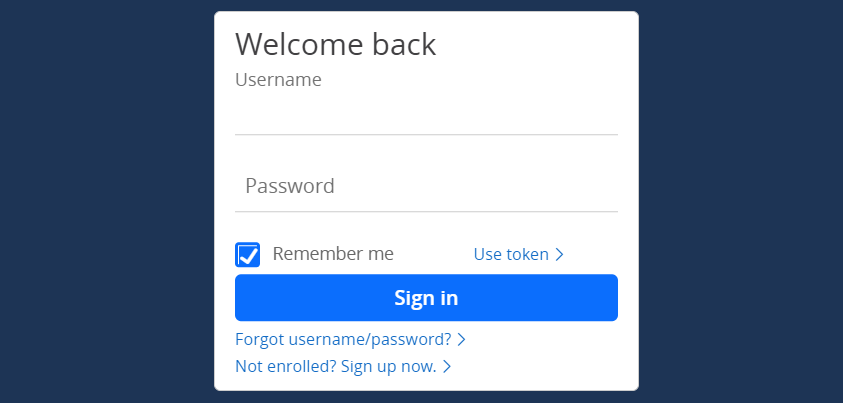
If you already have a Chase account and applied for a new Ultimate Rewards card, it should automatically appear shortly after getting approved. To make sure, log in to your account and click on “Account Activity.” Scroll down and look for the new card.
Note that you can have other (non-Ultimate Rewards) accounts associated with the same Chase username. I currently have several others on the same online account, making it easier to manage all my cards.
Related: The power of the Chase Trifecta: Sapphire Reserve, Ink Preferred and Freedom Unlimited
How to combine Ultimate Rewards points
Once you set up your online account, the process for both types of transfers begins the same. Start by logging in to the Chase account from which you want to transfer points — be it yours or a household member’s account. Click on an Ultimate Rewards card from the homepage and then click “Redeem” next to your rewards balance.

Clicking “Redeem” will launch the Ultimate Rewards portal. At this point, if you have more than one card on the account, you’ll need to select the one from which you want to transfer your points. (You can skip to the next step if you or your household member only has one card.)
This will bring you to the card’s homepage. At the top, you’ll likely need to click the “Earn / Use” tab to expand the menu and see the various icons for what you can do. From there, find and click on the “Combine Points” option.
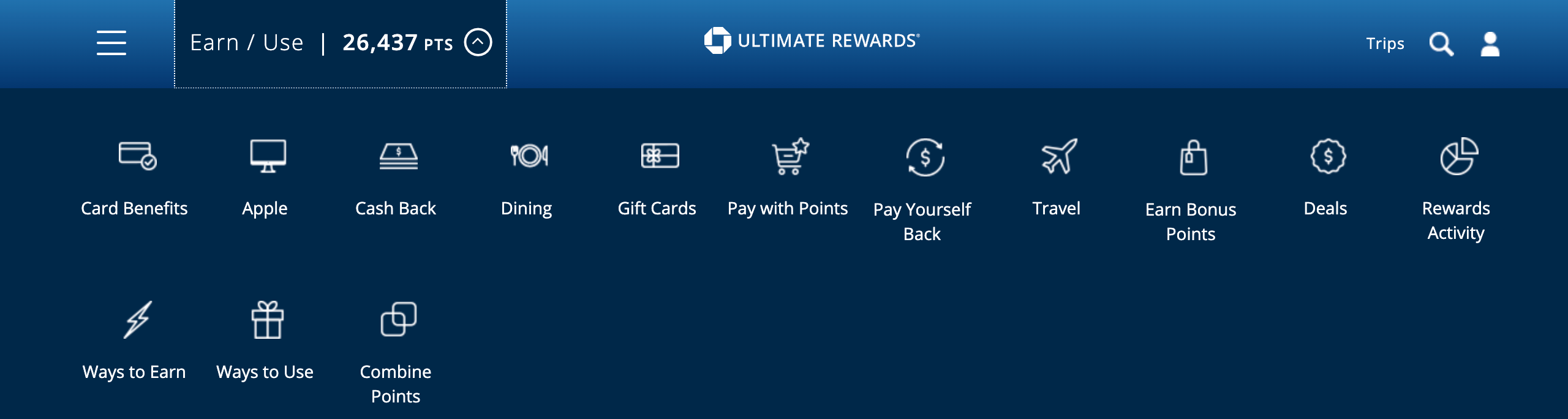
Here is where things start to differ, depending on whether you’re combining points from two of your accounts or if you want to transfer your points to someone else. The easier of the two involves combining points on two accounts where you’re the primary cardholder on both accounts.
Related: 10 best ways to use 100,000 Chase Ultimate Rewards points
Transferring points between your accounts
After clicking the “Combine Points” option, choose the account from which you want to transfer your points and the account where you’d like the points deposited. Note that in this screenshot, I’m transferring points from my Ink Business Cash to my Chase Sapphire Reserve.
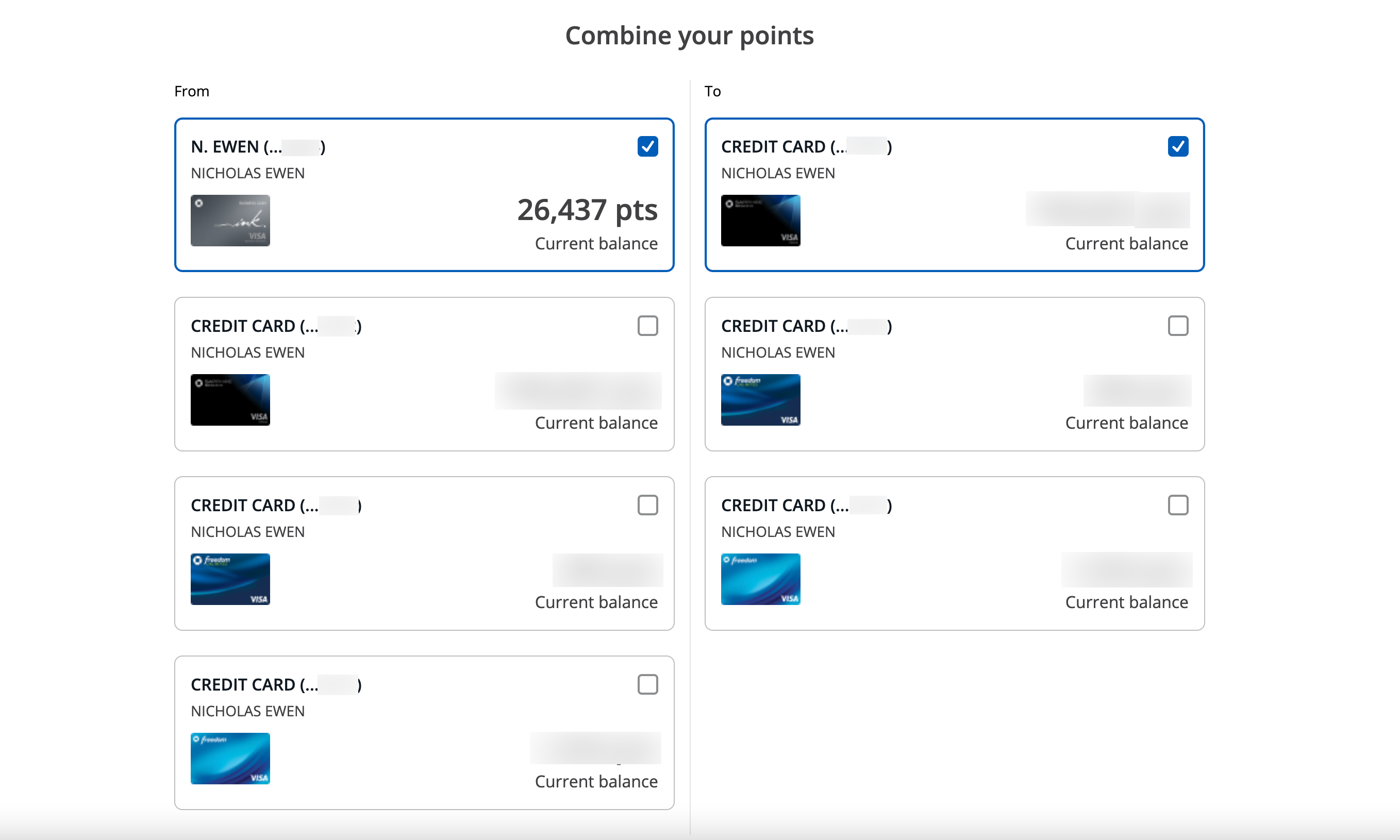
Then click “Next” at the bottom.
On the next page, you must type in the exact number of points you want to move. Note that, unlike transferring Ultimate Rewards points to travel partners, you don’t have to stick to multiples of 1,000 points. You can move any number of points between your accounts.
When you’re ready, click “Review” at the bottom of the page.
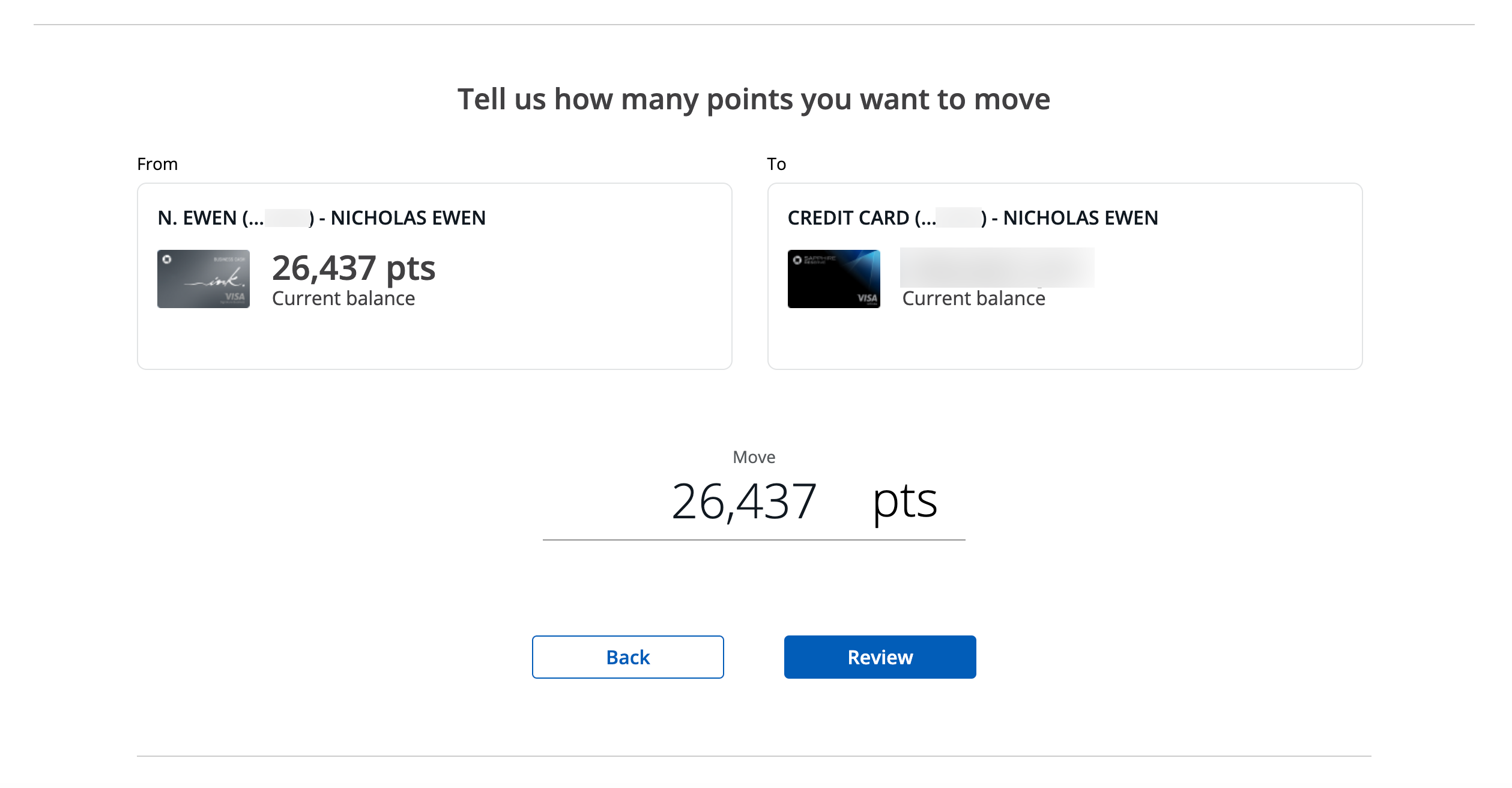
Review the details (including the terms and conditions at the bottom), then click “Submit” when you’re ready to process the transfer.
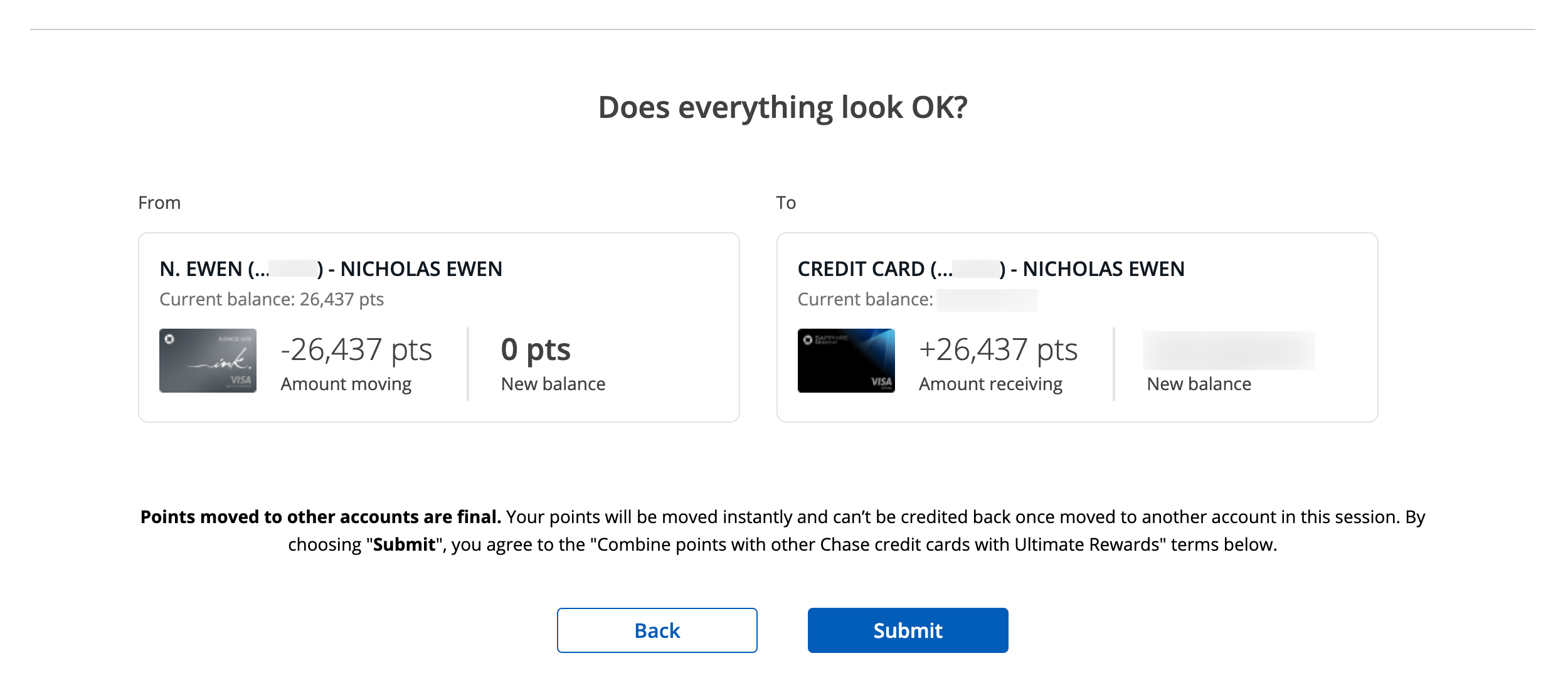
The next page will confirm that the transfer was successful.
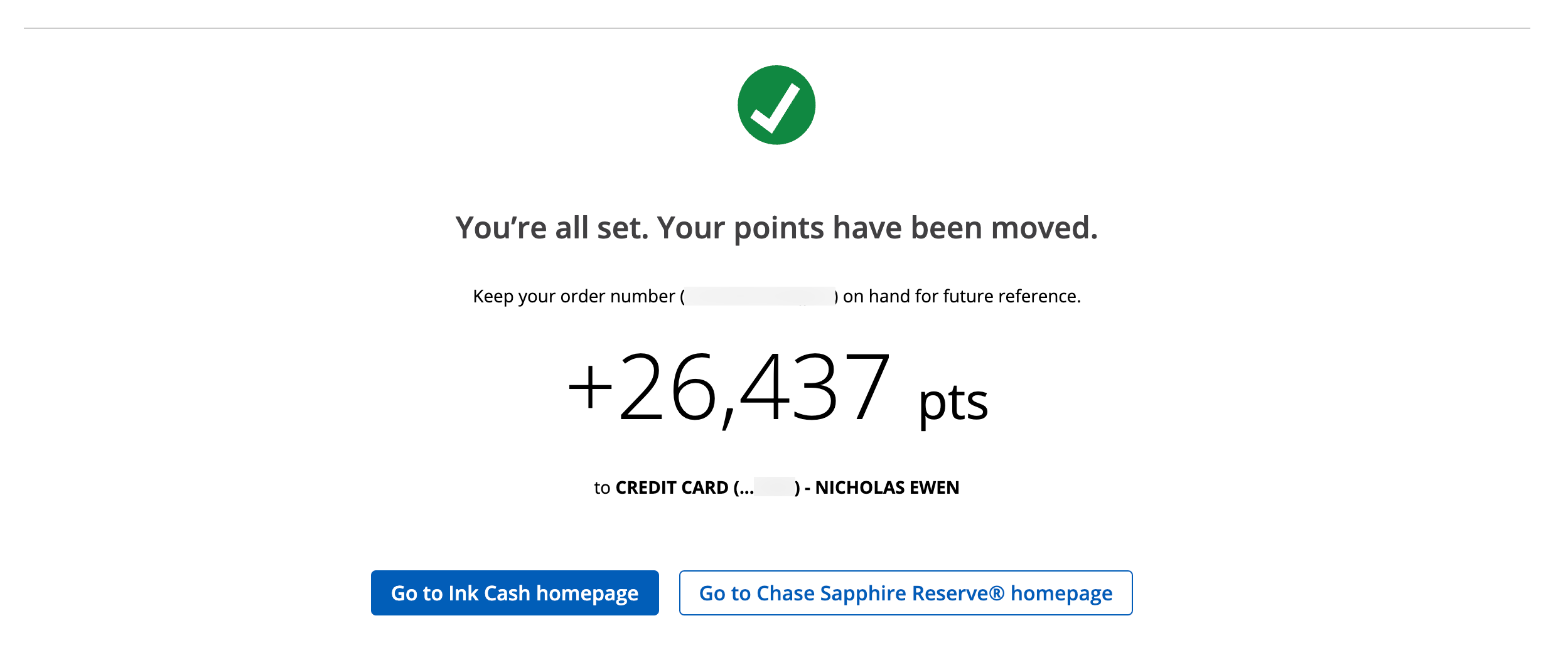
Your new balance should also be reflected at the top of the page, as these transfers happen instantaneously.
Related: From international business class to domestic hops: 6 of the best Chase Ultimate Rewards sweet spots
Transferring to another person’s account
In addition to combining your points in a single account, you can also use this functionality to transfer points to (or from) another person’s account.
However, before doing so, read the terms and conditions of combining Ultimate Rewards points (emphasis mine):
You can move your points, but only to another Chase card with Ultimate Rewards belonging to you, or one member of your household. If we suspect that you’ve engaged in fraudulent activity related to your credit card account or Ultimate Rewards, or that you’ve misused Ultimate Rewards in any way (for example by buying or selling points, moving or transferring points with or to an ineligible third party or account, or repeatedly opening or otherwise maintaining credit card accounts for the sole purpose of generating rewards or manufacturing spend, repeatedly opening or otherwise maintaining credit card accounts for the sole purpose of generating rewards) we may temporarily prohibit you from earning points or using points you’ve already earned. If we believe you’ve engaged in any of these acts, we’ll close your credit card account.
When you transfer points between your own accounts, you’re clearly within the bounds of these terms. However, when you transfer points to someone else’s Ultimate Rewards accounts, they must be a member of your household (or an owner of the business for Chase Ink cards).
Currently, the first time you transfer points to another individual’s account, you’ll need to call the number on the back of your card. Explain to the agent that you’d like to combine your points with a household member. The agent will ask for the card number of your household member, but then you can initiate a transfer.
After calling, your household member’s account should appear as an eligible account to transfer points to online. So, you should only need to call once — unless you or your household member decide to remove the account.
Once you’ve added a household member’s account, the process is identical to what I outlined above. You’ll choose how many points to transfer, review the details and then submit the transfer request.
Related: The top 5 credit cards for maximizing Chase Ultimate Rewards earnings
When to transfer Ultimate Rewards points between accounts

Now that you know how to combine Ultimate Rewards points into a single account, you may wonder when it makes sense to do so. Here are three times you’ll want to consider combining Ultimate Rewards points into one account.
Converting cash-back rewards to Ultimate Rewards points
As I discussed earlier, cards like the Chase Freedom Unlimited are not simply cash-back cards. If you also have a premium card, such as the Chase Sapphire Reserve or Chase Sapphire Preferred, you can convert your cash-back rewards into Ultimate Rewards points. Ultimate Rewards points are worth at least 25% more when redeemed directly for travel, but you can also transfer to partners like Hyatt and United for even more value.
For example, let’s assume you have $300 in cash-back rewards on your Freedom Unlimited (which will appear as 30,000 points). If you have the Chase Sapphire Preferred, you can boost the value of those 30,000 points to $375 worth of travel by combining the rewards from your Freedom Unlimited with your Chase Sapphire Preferred. If you have the Chase Sapphire Reserve, the value jumps to $450.
However, both cards also include the ability to transfer points to the program’s various travel partners. If you can redeem them for the full amount of TPG’s most recent valuations, your value jumps to $600 — double the standard amount.
This is also a great option if your partner or spouse only has cash-back cards with no annual fee — which is precisely the case with my wife and me. She can use her Ink Cash and Freedom Unlimited cards and periodically transfer her rewards into my Chase Sapphire Reserve account. I can then use these points for more valuable redemptions than she’d get on her own.
Boosting accounts for a specific redemption
Another reason to combine points is if you have a specific redemption in mind. You can book some outstanding awards with Ultimate Rewards points, but you may not have enough points in your account for the one you want. If your designated household member has some extra points, they could transfer those points to you through Ultimate Rewards so you can book the redemption you want.
When you want to cancel a card
A final rationale for combining points is if you want to cancel a card. For example, if you have the Chase Sapphire Preferred and want to pick up the Chase Sapphire Reserve, you can’t have both at the same time. While it may make more sense to downgrade to a card like Freedom Unlimited, you might want to cancel instead. Before doing so, transfer your rewards to another of your accounts (or to your designated household member). That way, you don’t lose your rewards.
Related: Here’s why you should never close your credit cards before the 1-year mark
Bottom line
The Ultimate Rewards program is incredibly valuable, and a lot of that value comes from the flexibility of the points you earn. You can transfer to various travel partners, but you can also combine points across your accounts or transfer points to a designated household member.
If you’ve recently signed up for a new Ultimate Rewards-earning card like the Chase Sapphire Reserve or Chase Sapphire Preferred Card, I hope this post has given you some insight into how you can extend the value of your points even further.
Additional reporting by Katie Genter.